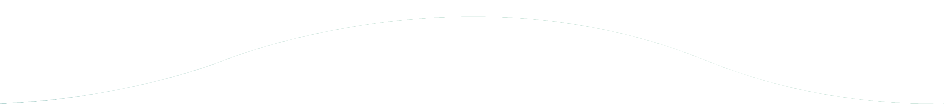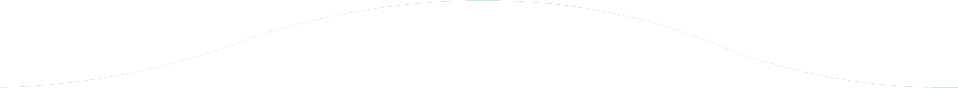JSU Automation for Jira Workflows: Migration Evaluation
September 27, 2021
<p>In this post, we will be discussing the migration journey for <a rel="noreferrer noopener" href="https://marketplace.atlassian.com/apps/5048/jsu-automation-suite-for-jira-workflows?hosting=cloud&tab=overview" target="_blank">JSU Automation Suite for Jira Workflows</a> developed by Beecom Atlassian Apps.</p>
<p>To learn more about our Jira app migration evaluation series, take a look at our introductory post: <a href="/blog/jira-app-migration-getting-ready-for-the-cloud" target="_blank" rel="noreferrer noopener">Jira App Migration: Top 10 Apps Evaluated</a>.</p>
<hr class="wp-block-separator">
<div style="height:32px" aria-hidden="true" class="wp-block-spacer"></div>
<div class="wp-block-columns is-layout-flex wp-container-core-columns-is-layout-1 wp-block-columns-is-layout-flex">
<div class="wp-block-column is-vertically-aligned-center is-layout-flow wp-block-column-is-layout-flow" style="flex-basis:33.33%">
<div class="wp-block-image"><figure class="aligncenter size-large"><img loading="lazy" decoding="async" width="1024" height="931" src="https://wordpress.highwaythreesolutions.com/wp-content/uploads/2021/08/jsu-logo0-1024x931.jpeg" alt="" class="wp-image-822" srcset="https://wordpress.highwaythreesolutions.com/wp-content/uploads/2021/08/jsu-logo0-1024x931.jpeg 1024w, https://wordpress.highwaythreesolutions.com/wp-content/uploads/2021/08/jsu-logo0-300x273.jpeg 300w, https://wordpress.highwaythreesolutions.com/wp-content/uploads/2021/08/jsu-logo0-768x698.jpeg 768w, https://wordpress.highwaythreesolutions.com/wp-content/uploads/2021/08/jsu-logo0-1536x1396.jpeg 1536w, https://wordpress.highwaythreesolutions.com/wp-content/uploads/2021/08/jsu-logo0-2048x1862.jpeg 2048w" sizes="(max-width: 1024px) 100vw, 1024px"></figure></div>
</div>
<div class="wp-block-column is-vertically-aligned-center is-layout-flow wp-block-column-is-layout-flow" style="flex-basis:66.66%">
<p>There are currently two compatible methods of migrating JSU data from Jira Server to Jira Cloud: a full site import or the Configuration Manager for Jira. </p>
<p>While most of the data is migrated using these approaches, there are still a few manual steps and gotchas in the process. </p>
<p>JSU Server and JSU Cloud have almost full feature parity.</p>
</div>
</div>
<figure class="wp-block-table is-style-h3-table"><table class="has-fixed-layout"><tbody><tr><td><strong>Feature Compatibility</strong></td><td class="has-text-align-center" data-align="center"><img loading="lazy" decoding="async" width="264" height="83" class="wp-image-567" style="width: 150px" src="https://wordpress.highwaythreesolutions.com/wp-content/uploads/2021/08/feature-compatibility-partial.png" alt="Partial"></td></tr><tr><td><strong>Migration Complexity</strong></td><td class="has-text-align-center" data-align="center"><img loading="lazy" decoding="async" width="263" height="82" class="wp-image-570" style="width: 150px" src="https://wordpress.highwaythreesolutions.com/wp-content/uploads/2021/08/migration-complexity-medium.png" alt="Medium"></td></tr><tr><td><strong>Migration Method</strong></td><td class="has-text-align-center" data-align="center"><img loading="lazy" decoding="async" width="264" height="82" class="wp-image-573" style="width: 150px" src="https://wordpress.highwaythreesolutions.com/wp-content/uploads/2021/08/migration-method-mixed.png" alt="Mixed"></td></tr><tr><td><strong>Migration Support Available</strong></td><td class="has-text-align-center" data-align="center"><img loading="lazy" decoding="async" width="264" height="83" class="wp-image-576" style="width: 150px" src="https://wordpress.highwaythreesolutions.com/wp-content/uploads/2021/08/migration-support-available-limited.png" alt="Limited"></td></tr><tr><td><strong>Supported Jira Migration Methods</strong></td><td class="has-text-align-center" data-align="center"><img loading="lazy" decoding="async" width="264" height="82" class="wp-image-580" style="width: 150px" src="https://wordpress.highwaythreesolutions.com/wp-content/uploads/2021/08/supported-jira-migration-methods-na.png" alt="N/A"></td></tr></tbody></table></figure>
<hr class="wp-block-separator">
<div style="height:64px" aria-hidden="true" class="wp-block-spacer"></div>
<h3 class="wp-block-heading">Feature Compatibility</h3>
<div class="wp-block-columns is-layout-flex wp-container-core-columns-is-layout-2 wp-block-columns-is-layout-flex">
<div class="wp-block-column is-layout-flow wp-block-column-is-layout-flow" style="flex-basis:66.66%">
<p>Almost all of the features that are available in JSU’s Server offering are available in JSU Cloud, with a few exceptions:</p>
<ul class="wp-block-list"><li>JSU Cloud does not offer Workflow Conditions and Validators because of technical limitations and differences in Server and Cloud architecture.</li><li>Features like custom fields are unavailable in Cloud because of their low popularity in JSU’s Server offering.</li><li>There are also a couple features, like the JQL Condition, that cannot be replicated in the Cloud due to architectural differences between hosting environments.</li></ul>
</div>
<div class="wp-block-column is-vertically-aligned-center is-layout-flow wp-block-column-is-layout-flow" style="flex-basis:33.33%">
<div class="wp-block-image"><figure class="aligncenter size-full"><img loading="lazy" decoding="async" width="96" height="96" src="https://wordpress.highwaythreesolutions.com/wp-content/uploads/2021/08/icons8-comparing-96.png" alt="" class="wp-image-590"></figure></div>
</div>
</div>
<p>To learn more about feature parity between Server and Cloud, refer to the <a href="https://beecom-products.atlassian.net/wiki/spaces/JSUCLOUD/pages/190775325/JSU+On-premise+vs+Cloud+feature+comparison" target="_blank" rel="noreferrer noopener">JSU On-premise vs Cloud feature comparison</a>.</p>
<div style="height:64px" aria-hidden="true" class="wp-block-spacer"></div>
<h3 class="wp-block-heading">Migration Method and Complexity</h3>
<div class="wp-block-columns is-layout-flex wp-container-core-columns-is-layout-3 wp-block-columns-is-layout-flex">
<div class="wp-block-column is-vertically-aligned-center is-layout-flow wp-block-column-is-layout-flow" style="flex-basis:33.33%">
<div class="wp-block-image"><figure class="aligncenter size-full"><img loading="lazy" decoding="async" width="96" height="96" src="https://wordpress.highwaythreesolutions.com/wp-content/uploads/2021/08/icons8-hard-to-find-96.png" alt="" class="wp-image-591"></figure></div>
</div>
<div class="wp-block-column is-layout-flow wp-block-column-is-layout-flow" style="flex-basis:66.66%">
<p>There are two supported methods for migrating JSU data to the Cloud:</p>
<ol class="wp-block-list"><li>Manual migration</li><li>Configuration Manager for Jira (CMJ)</li></ol>
</div>
</div>
<p><strong>Manual Migration</strong></p>
<p>There is limited information on how to do this, but Beecom’s documentation indicates that workflows are automatically migrated while Conditions, Validators, and Post-Functions need to be recreated so that the workflow configuration is not broken.</p>
<p><strong>Configuration Manager for Jira (CMJ)</strong></p>
<p>The CMJ migrates workflow configurations with little effort. There are a few things to mindful of before migrating with the CMJ:</p>
<ol class="wp-block-list"><li>The same version of JSU must be installed on your Jira Server and Jira Cloud instance</li><li>CMJ (6.6.6 or higher) must be installed on both Server and Cloud instances</li><li>The CMJ integration must be active on both environments</li></ol>
<p>Atlassian and the JSU development team are working on creating better migration tools to provide customers with a smoother migration experience and they are anticipating being able to release their app migration through the JCMA soon. You can check the status by viewing the <a href="https://jira.atlassian.com/browse/MIG-442" target="_blank" rel="noreferrer noopener">public facing Atlassian Jira ticket.</a></p>
<div style="height:64px" aria-hidden="true" class="wp-block-spacer"></div>
<h3 class="wp-block-heading">Migration Support Available</h3>
<div class="wp-block-columns is-layout-flex wp-container-core-columns-is-layout-4 wp-block-columns-is-layout-flex">
<div class="wp-block-column is-layout-flow wp-block-column-is-layout-flow" style="flex-basis:66.66%">
<p>Even though there is limited information available on <a rel="noreferrer noopener" href="https://beecom-products.atlassian.net/wiki/spaces/JSU/pages/265715713/Migrating+from+Jira+Server+to+Jira+Cloud" target="_blank">migrating manually</a> or using the <a rel="noreferrer noopener" href="https://beecom-products.atlassian.net/wiki/spaces/JSU/pages/916324407/Integration+with+Configuration+Manager+for+Jira" target="_blank">CMJ</a>, there is some documentation available to help you plan and stay informed of the challenges in the migration process. </p>
<p>If you would like assistance on more specific issues with your migration, you can submit a <a rel="noreferrer noopener" href="https://beecom-products.atlassian.net/servicedesk/customer/portal/3" target="_blank">support request</a> to the Beecom Products Service Desk.</p>
</div>
<div class="wp-block-column is-vertically-aligned-center is-layout-flow wp-block-column-is-layout-flow" style="flex-basis:33.33%">
<div class="wp-block-image"><figure class="aligncenter size-full"><img loading="lazy" decoding="async" width="96" height="96" src="https://wordpress.highwaythreesolutions.com/wp-content/uploads/2021/08/icons8-service-96.png" alt="" class="wp-image-592"></figure></div>
</div>
</div>
<div style="height:64px" aria-hidden="true" class="wp-block-spacer"></div>
<h2 class="wp-block-heading">Possible Challenges</h2>
<div class="wp-block-columns is-layout-flex wp-container-core-columns-is-layout-5 wp-block-columns-is-layout-flex">
<div class="wp-block-column is-vertically-aligned-center is-layout-flow wp-block-column-is-layout-flow" style="flex-basis:33.33%">
<div class="wp-block-image"><figure class="aligncenter size-full"><img loading="lazy" decoding="async" width="96" height="96" src="https://wordpress.highwaythreesolutions.com/wp-content/uploads/2021/08/icons8-warning-shield-96.png" alt="" class="wp-image-593"></figure></div>
</div>
<div class="wp-block-column is-layout-flow wp-block-column-is-layout-flow" style="flex-basis:66.66%">
<p>During our JSU migration research and testing, we encountered the following issues:</p>
<ul class="wp-block-list"><li>Preconditions are part of post-functions in Cloud, rather than separate post-functions. Read more about <a href="https://beecom-products.atlassian.net/wiki/spaces/JSUCLOUD/pages/27801972/Workflow+Preconditions" target="_blank" rel="noreferrer noopener">Cloud workflow preconditions.</a></li><li>Many Conditions and Validators that were offered in JSU Server are now supported by Atlassian and have been integrated with Jira Cloud since 2016. Despite that, the “Status Changed” and “JQL” conditions are still not supported in Cloud.</li><li>Custom Fields (Location, Location Select & Directions) are unavailable on JSU Cloud.</li><li>Project Variables are not in Jira Cloud, but the Beecom Team has it in their backlog and plans to incorporate it to Jira Cloud in the future.</li></ul>
</div>
</div>
<p>There also some limitations you should be aware of when migrating with the CMJ:</p>
<ul class="wp-block-list"><li>CMJ only supports JSU Servers and Data Center versions between 1.4.9 and 2.7.0. It is recommended that users upgrade to the 2.27.0 version if they are using any other versions of JSU.</li><li>CMJ does not support JSU Global Settings and Project Variables.</li><li>CMJ integration requires Jira version 7.2 or later and CMJ version 6.6.6 or later.</li><li>JSU modules may be disabled if the CMJ has not been installed to your instance; however the modules will become active once CMJ is installed.</li></ul>
<p>As an Atlassian partner, we can help you plan and execute your Server to Cloud migration.</p>
<div style="height:64px" aria-hidden="true" class="wp-block-spacer"></div>
<div class="wp-block-buttons is-layout-flex wp-block-buttons-is-layout-flex">
<div class="wp-block-button is-style-h3-cta-button"><a class="wp-block-button__link" href="/contact" target="_blank" rel="noreferrer noopener">Need help migrating JSU Automation to the cloud? Contact us!</a></div>
</div>
<div style="height:64px" aria-hidden="true" class="wp-block-spacer"></div>
<p><strong>Resources:</strong></p>
<ul class="wp-block-list"><li><strong><a rel="noreferrer noopener" href="https://wordpress.highwaythreesolutions.com/blog/jira-app-migration-getting-ready-for-the-cloud" target="_blank">Highway Three Top 10 Apps Evaluated series</a></strong></li><li><strong style="font-size: 1.125rem;"><a rel="noreferrer noopener" href="https://marketplace.atlassian.com/apps/5048/jsu-automation-suite-for-jira-workflows?hosting=cloud&tab=overview" target="_blank">JSU Automation Suite for Jira Workflows App</a></strong></li><li><strong><a rel="noreferrer noopener" href="https://beecom-products.atlassian.net/wiki/spaces/JSUCLOUD/pages/190775325/JSU+On-premise+vs+Cloud+feature+comparison" target="_blank">JSU On-premise vs Cloud feature comparison</a></strong></li><li><strong><a rel="noreferrer noopener" href="https://developer.atlassian.com/platform/app-migration/migration-app-workflow-rules/" target="_blank">Migrating Workflows with APIs</a></strong></li><li><strong><a rel="noreferrer noopener" href="https://beecom-products.atlassian.net/wiki/spaces/JSU/pages/265715713/Migrating+from+Jira+Server+to+Jira+Cloud" target="_blank">JSU Manual Migration</a></strong></li><li><strong><a rel="noreferrer noopener" href="https://beecom-products.atlassian.net/wiki/spaces/JSU/pages/916324407/Integration+with+Configuration+Manager+for+Jira" target="_blank">JSU CMJ Migration</a></strong></li><li><strong><a rel="noreferrer noopener" href="https://beecom-products.atlassian.net/servicedesk/customer/portal/3" target="_blank">Beecom Support</a></strong></li><li><strong><a rel="noreferrer noopener" href="https://beecom-products.atlassian.net/wiki/spaces/JSUCLOUD/pages/27801972/Workflow+Preconditions" target="_blank">Workflow Preconditions for JSU Cloud</a></strong></li><li><strong><a rel="noreferrer noopener" href="https://jira.atlassian.com/browse/MIG-442" target="_blank">JCMA Integration Jira ticket</a></strong></li></ul>