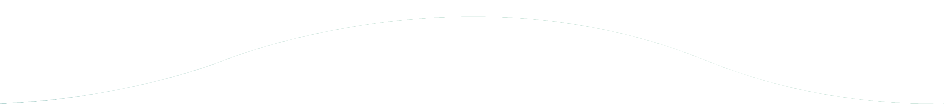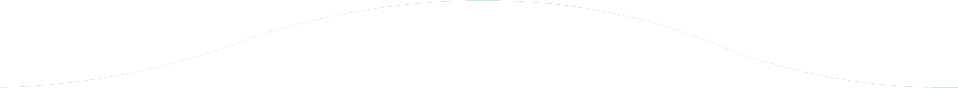Using Github Actions for Jira Integrations
October 23, 2020
<p>In 2015 Atlassian introduced the Developer tools Integration between bitbucket and Jira Software. This included Smart Commit. Atlassian has continued to integrate DevOps platforms like Jenkins, TravisCI and CircleCI into Jira Software.</p>
<p>Smart commits provide developers the option to perform their Jira tasks right from the command line. Adding comments, logging time and transitioning issue without having to change tools.</p>
<div class="wp-block-image is-style-h3-screenshot"><figure class="aligncenter size-large"><img loading="lazy" decoding="async" width="928" height="440" src="https://wordpress.highwaythreesolutions.com/wp-content/uploads/2021/07/jira_cloud_smart_commits-e1605897145101.png" alt="Jira smart commit issue fields exaple." class="wp-image-216" srcset="https://wordpress.highwaythreesolutions.com/wp-content/uploads/2021/07/jira_cloud_smart_commits-e1605897145101.png 928w, https://wordpress.highwaythreesolutions.com/wp-content/uploads/2021/07/jira_cloud_smart_commits-e1605897145101-300x142.png 300w, https://wordpress.highwaythreesolutions.com/wp-content/uploads/2021/07/jira_cloud_smart_commits-e1605897145101-768x364.png 768w" sizes="(max-width: 928px) 100vw, 928px"></figure></div>
<p>There are many online tutorials that guiding people through smart commit integrations, how to use them and how to set them up. Depending on your version of Jira and what version control system you want to integrate with (e.g., Github, Gitlab, Bitbucket) you will likely need a plugin (add-on) from the Atlassian Marketplace. Atlassian has some really nice documentation if you would like more details, <a rel="noreferrer noopener" target="_blank" href="https://support.atlassian.com/bitbucket-cloud/docs/use-smart-commits/">https://support.atlassian.com/bitbucket-cloud/docs/use-smart-commits/</a>.</p>
<p>Beyond smart commits the Developer Tools also has the ability to display deployment and build information. Jira extended the developer tools section in the issue view to accomodate the additional artifacts.</p>
<div class="wp-block-image is-style-h3-screenshot"><figure class="aligncenter size-large"><img loading="lazy" decoding="async" width="863" height="355" src="https://wordpress.highwaythreesolutions.com/wp-content/uploads/2021/07/deployment_info_developer_tools.png" alt="Deployment info tab example." class="wp-image-217" srcset="https://wordpress.highwaythreesolutions.com/wp-content/uploads/2021/07/deployment_info_developer_tools.png 863w, https://wordpress.highwaythreesolutions.com/wp-content/uploads/2021/07/deployment_info_developer_tools-300x123.png 300w, https://wordpress.highwaythreesolutions.com/wp-content/uploads/2021/07/deployment_info_developer_tools-768x316.png 768w" sizes="(max-width: 863px) 100vw, 863px"></figure></div>
<p>The developer tool interface is used to view and perform repository actions. You can create branches, view commits and merges, even see build / deployment statuses. The connection of code to an issues gives insight into the development lifecycle for a specific ticket, helping to break down the barriers to communication.</p>
<p>When you have to move fast, knowing that a feature or bug fix (issue) has passed a build step, or a deployment has been done, is key. Jira integrates with Bitbucket really well; which is to be expected, being produced by the same company. But what about Github, one of the most popular version control systems.</p>
<p>In our research, focusing on Jira Cloud, we found that none of these applications will cover all the functionality native to the Jira – Bitbucket integration. Github has published a free app (<em>Github for Jira</em>) that will cover the smart commit, but lacks features for surfacing Github workflow build and deployment information. There are many other Jira Applications to integrate Github data with Jira, <em>Git Integration for Jira</em> and <em>Dev Info for Jira</em>. These cover all the native features between Jira and Bitbucket; but, at a cost.</p>
<p>Github actions are well suited to surface the Github build and deployment information in Jira. When Github registers an event (pull, push, merge, deploy, build) we can use a Github action to push data into the corresponding Jira issue.</p>
<p>We have created a pair of actions that push build and deployment information from Github (<em>Github workflows</em>) into Jira, filling the feature gab and at no cost to you.</p>
<div class="wp-block-image"><figure class="aligncenter size-large"><img loading="lazy" decoding="async" width="1024" height="934" src="https://wordpress.highwaythreesolutions.com/wp-content/uploads/2021/07/Screen-Shot-2020-11-20-at-12.09.38-PM-1024x934.png" alt="Github workflows screenshot." class="wp-image-218" srcset="https://wordpress.highwaythreesolutions.com/wp-content/uploads/2021/07/Screen-Shot-2020-11-20-at-12.09.38-PM-1024x934.png 1024w, https://wordpress.highwaythreesolutions.com/wp-content/uploads/2021/07/Screen-Shot-2020-11-20-at-12.09.38-PM-300x274.png 300w, https://wordpress.highwaythreesolutions.com/wp-content/uploads/2021/07/Screen-Shot-2020-11-20-at-12.09.38-PM-768x700.png 768w, https://wordpress.highwaythreesolutions.com/wp-content/uploads/2021/07/Screen-Shot-2020-11-20-at-12.09.38-PM.png 1146w" sizes="(max-width: 1024px) 100vw, 1024px"></figure></div>
<p>If you or your organization are looking to fill this feature gap our actions are published as pre-release in the Github Marketplace under <a rel="noreferrer noopener" target="_blank" href="https://github.com/marketplace/actions/jira-upload-build-info">Jira Upload Build Info</a> and <a rel="noreferrer noopener" target="_blank" href="https://github.com/marketplace/actions/jira-upload-deployment-info">Jira Upload Deployment Info</a>.</p>
<p>To leverage the full power of Jira’s Developer Tools while hosting your repository in Github, you have to put in some work. Whether you prefer the Github community, its look and feel, or you are an entrenched entity in its ecosystem; you can still get all there is out of Jira.</p>
<div class="wp-block-buttons is-content-justification-center is-layout-flex wp-block-buttons-is-layout-flex">
<div class="wp-block-button is-style-h3-cta-button"><a class="wp-block-button__link" href="/contact" target="_blank" rel="noreferrer noopener">Contact Us</a></div>
</div>
<h3 class="wp-block-heading">References</h3>
<ul class="wp-block-list"><li><a class="h3-inline-link" rel="noreferrer noopener" target="_blank" href="https://github.com/marketplace/actions/jira-upload-deployment-info">Jira Upload Deployment Info</a></li><li><a class="h3-inline-link" rel="noreferrer noopener" target="_blank" href="https://github.com/marketplace/actions/jira-upload-build-info">Jira Upload Build Info</a></li><li><a class="h3-inline-link" rel="noreferrer noopener" target="_blank" href="https://support.atlassian.com/bitbucket-cloud/docs/use-smart-commits/">Atlassian Smart Commit Docs</a></li></ul>