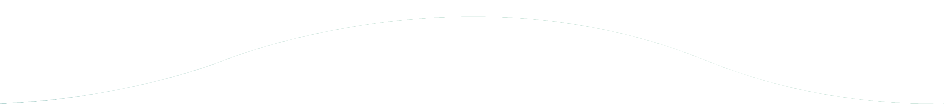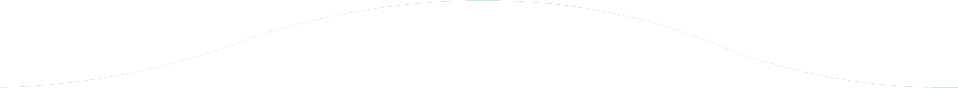How to use Jira Service Management and Confluence Cloud better together
September 8, 2020
<p>With their powers combined, Confluence and Jira Service Desk beautifully integrate to<br>save your team time and improve your customer experience by surfacing the information<br>your customers or employees need to resolve their issue, fast.</p>
<p>In this guide, we will be focusing on using Confluence as a knowledge base for Jira Service Desk, the most common use case for this integration. Of course, there are plenty of powerful ways to use Confluence and Jira Service Desk together. The out-of-the-box knowledge base integration for Jira Service Desk is just one of the ways your team can scale IT and Support workflows with Confluence and Jira Service Desk.</p>
<p>Click below to download the whitepaper and find out how your organization can benefit from moving to Atlassian Cloud.</p>
<div class="pdf-download-container">
<a class="pdf-download-container__icon h3-pdf-download" download="Using Confluence Cloud and Jira Service Desk Cloud together" href="https://wordpress.highwaythreesolutions.com/wp-content/uploads/2021/07/Using_Confluence_Cloud_and_Jira_Service_Desk_Cloud_together.pdf" target="_blank" rel="noreferrer noopener">
<img class="h3-pdf-download__thumbnail" src="/pdf-thumbnails/Using Confluence Cloud and Jira Service Desk Cloud together.png" alt="Using Confluence Cloud and Jira Service Desk Cloud together PDF download.">
</a>
<div class="pdf-download-container__title">
Using Confluence Cloud and Jira Service Desk Cloud together
</div>
</div>
<div class="wp-block-buttons is-content-justification-center is-layout-flex wp-block-buttons-is-layout-flex">
<div class="wp-block-button is-style-h3-cta-button"><a class="wp-block-button__link" href="/contact?subject=about" target="_blank" rel="noreferrer noopener">Contact us to learn more</a></div>
</div>